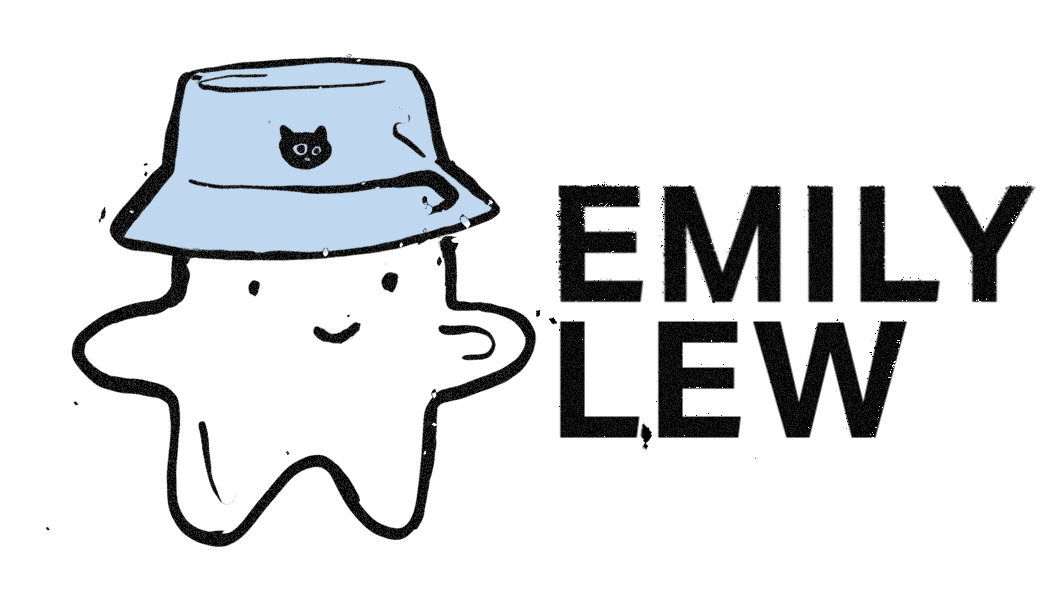STROKE RECOVERY APP
Storke Recovery app for caregivers and family members of stroke patients in the recovery and rehabilitiation stage. This app aids as a therapy assistant to schedule quality and consistent therapy and to guide the patient in daily exercise programs.
CHALLENGE
The challenge was to design an app that is simple to use while providing the necessary functions that are beneficial to caregivers. I aimed to design Consistent and accurate therapy is imperative for best results of patient regaining independence. However, in addition to this hectic time for family members/caregivers, there are many different exercises to remember, how to execute them correctly, and when to do them several times throughout the day.
SERVICES
UI/UX
App Design


Where I started
After experiencing a family member survive a stroke and transition into physicaly therapy rehabitation, our family and I received many of these pages with a list of exercises. The physical therapist would assign specific exercises based on the session, scribble notes, and sometimes reassign different exercises each week. It was disorganized and also time consuming to constantly be leading the patient through these exercises so I decided to create some sort of digital version.
After experiencing a family member survive a stroke and transition into physicaly therapy rehabitation, our family and I received many of these pages with a list of exercises. The physical therapist would assign specific exercises based on the session, scribble notes, and sometimes reassign different exercises each week. It was disorganized and also time consuming to constantly be leading the patient through these exercises so I decided to create some sort of digital version.
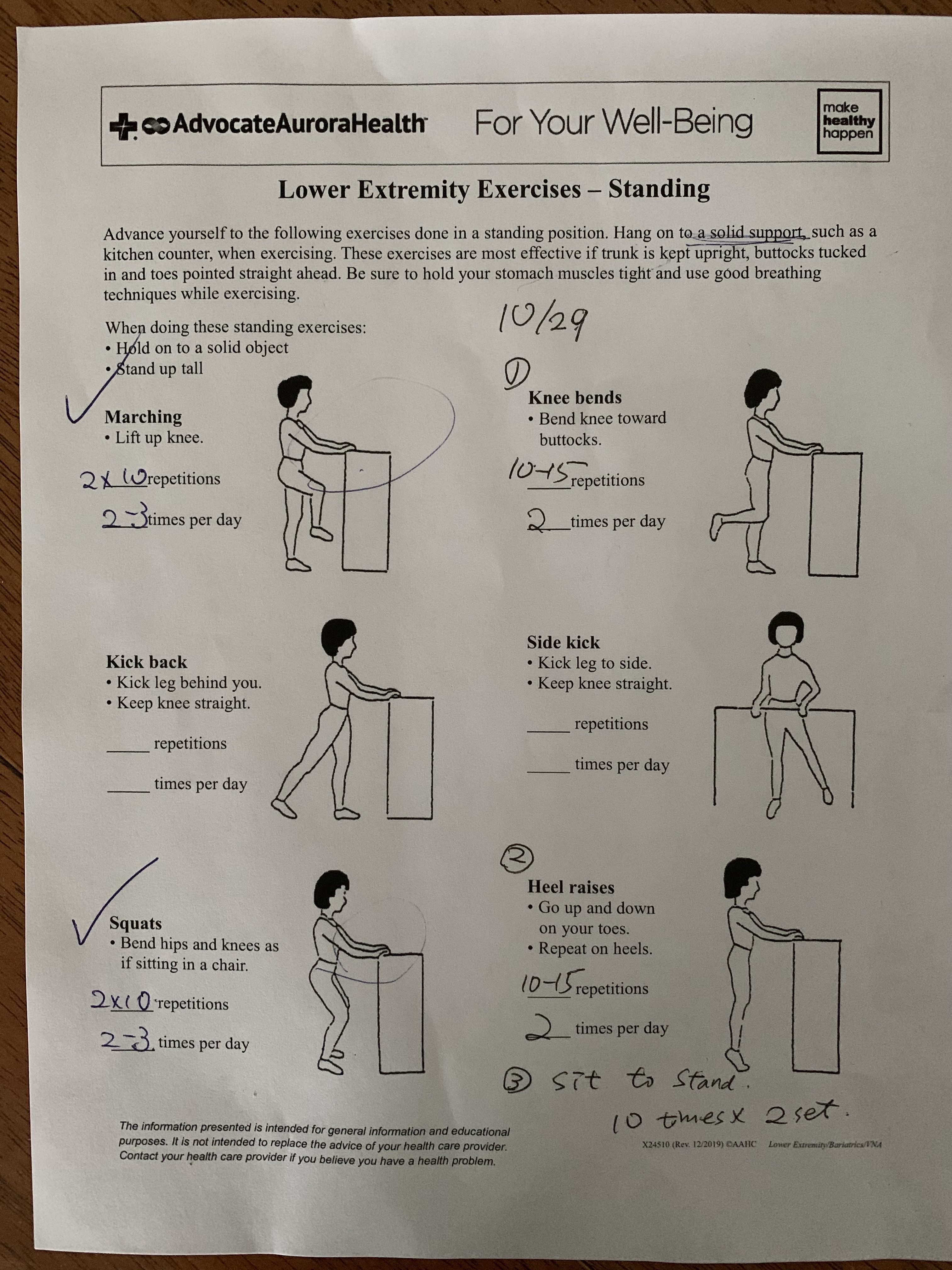
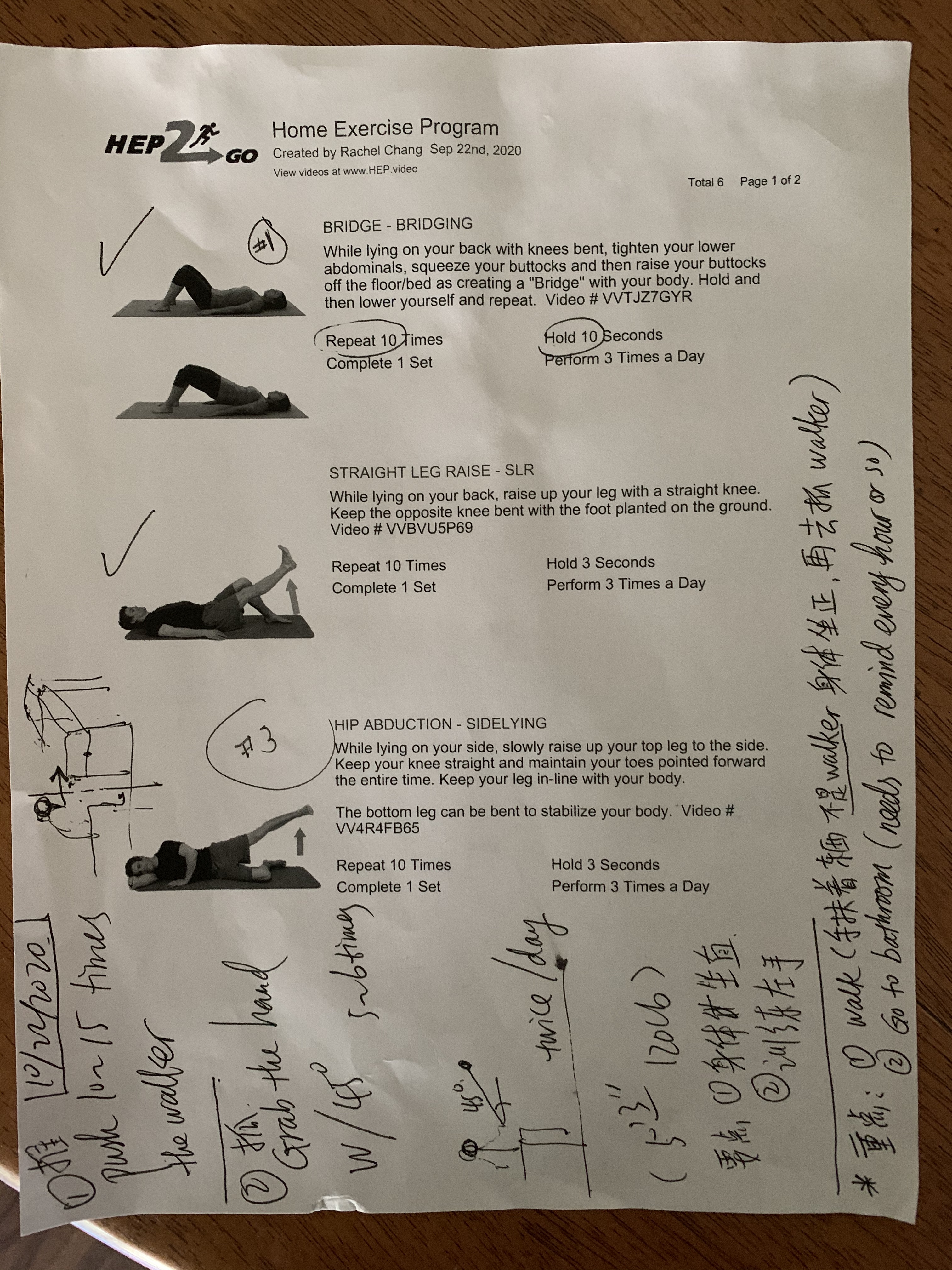
Moodboard
The approach was to have a colorful tone and use colors to lighten the mood but not too much where it became chaotic or childlike. I also wanted to use large buttons and sections for ease of use.
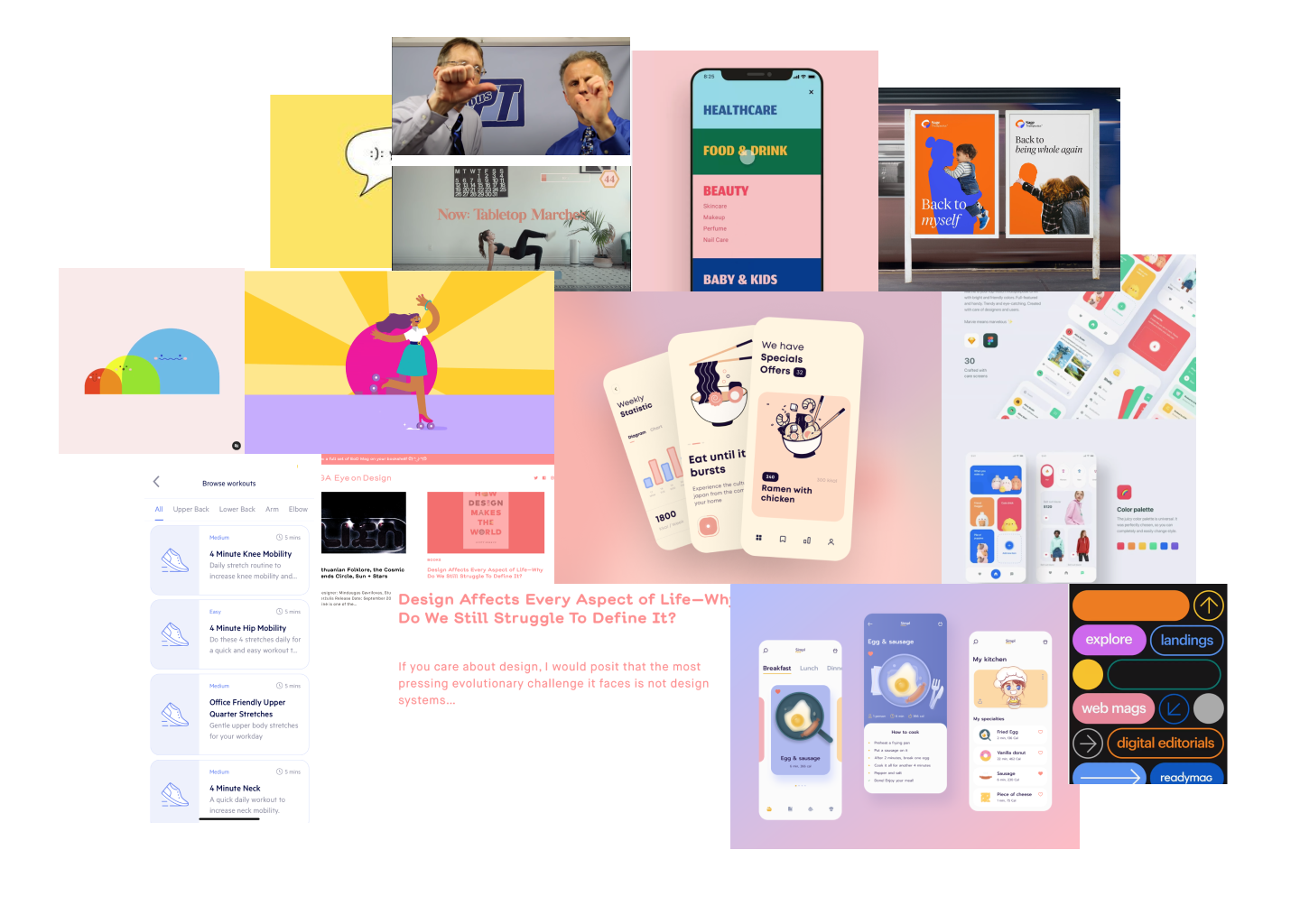
Home Page
Based on the time and exercise routines scheduled, opening the app would lead you immediately to a home screen that clearly shows what tasks is up.

Video Screen
Horizontal and vertical orientation for exercise video playlist. Vertical orientation allows you to easily see the exercise instructions, or click the settings icon to reveal the instructions in horizontal mode.

Browse
Browse from a large database of common rehabilitation exercises and add the exercises specific to your patient, to your library.
Browse from a large database of common rehabilitation exercises and add the exercises specific to your patient, to your library.
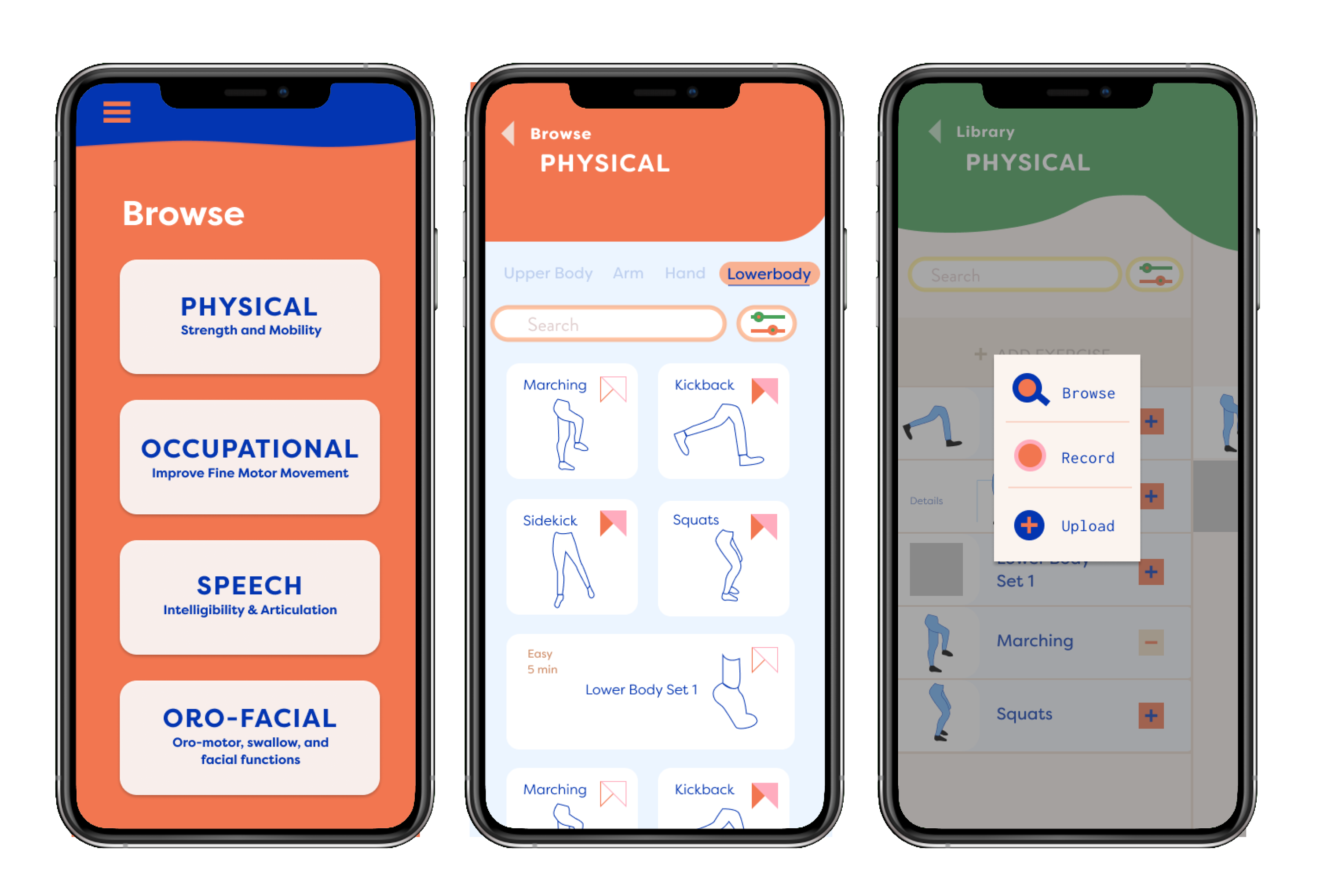
Library
From your library of exercises, manage and create playlists that can then be scheduled. Add by pushing the orange + button, then swipe right, choose playlist, and add.
From your library of exercises, manage and create playlists that can then be scheduled. Add by pushing the orange + button, then swipe right, choose playlist, and add.